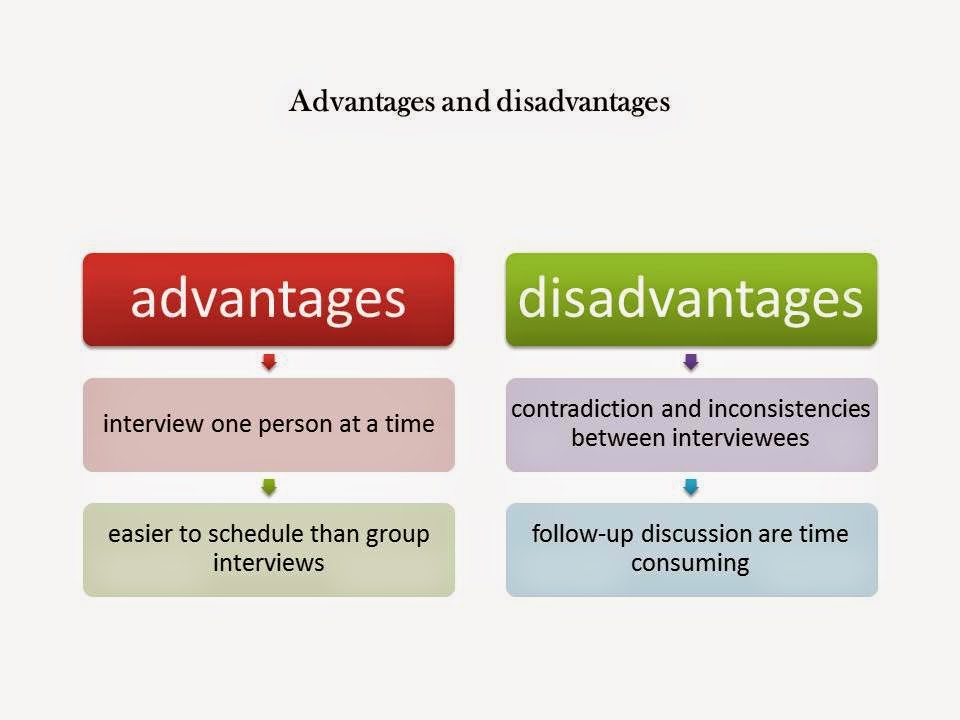In this section, you will
learn about several contemporary information-gathering techniques for analysis
JAD, CASE tools to support JAD and Prototyping.
·
Joint Application
Design (JAD)
o Brings
together key users, managers, and systems analysts
o Purpose: collect system requirements simultaneously
from key people
o Conducted
off-site
·
Group
Support Systems
o Facilitate
sharing of ideas and voicing of opinions about system requirements
·
CASE
tools
o Used
to analyze existing systems
o Help
discover requirements to meet changing business conditions
·
System
prototypes
o Iterative
development process
o Rudimentary
working version of system is built
o Refine
understanding of system requirements in concrete terms
Joint Application Design
- Brings together key users, managers, and systems analysts to work together in series of intensive meetings to specify or review system requirements.
- Team member meet in isolation for an extended period of time.
- Purpose: collect system requirements simultaneously from key people involved with the system
- Conducted off-site. It is usually conducted at a location other than the place where the people involved normally work.
 |
| Illustration of the typical room layout for a JAD |
JAD Participants
1. Session Leader: facilitates group
process
2. Users: active, speaking participants
3. Managers: active, speaking participants
4. Sponsor: high-level champion, limited
participation
5. Systems Analysts: should mostly listen
6. Scribe: record session activities
7. IS Staff: should mostly listen
Joint Application Design
1.
End Result
- Documentation detailing existing system
- Features of proposed system
2. CASE
Tools During JAD
- Upper CASE tools are used
- Enables analysts to enter system models directly into CASE during the JAD session
- Screen designs and prototyping can be done during JAD and shown to users
3. Supporting
JAD with GSS
- Group support systems (GSS) can be used to enable more participation by group members in JAD
- Members type their answers into the computer
- All members of the group see what other members have been typing
Prototyping
- Quickly converts requirements to working version of system
- Once the user sees requirements converted to system, will ask for modifications or will generate additional requests
Most useful when:
·
User requests
are not clear
·
Few users
are involved in the system
·
Designs
are complex and require concrete
form
·
History
of communication problems between
analysts and
·
users
·
Tools are
readily available to build
prototype
·
Prototyping (cont.)
Drawbacks
·
Tendency to avoid formal documentation
·
Difficult
to adapt to more general user
audience
·
Sharing
data with other systems is often not considered
·
Systems Development Life Cycle (SDLC) checks are
often bypassed